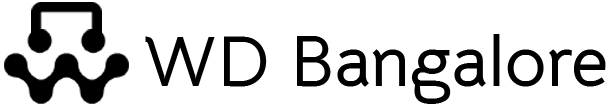In the ever-evolving digital landscape, creating a user-friendly and effective website is paramount for success. Two key components in achieving this are information architecture and sitemaps. While these terms are often used interchangeably, they serve distinct purposes in the realm of web development and design. In this article, we delved into the world of information architecture and sitemaps, explored their differences, and discussed their individual significance in shaping websites that cater to both user experience and search engine optimization.
What is Information Architecture?

Information architecture is the foundational structure and organization of information on a website or app. It acts as a blueprint, defining how content is organized, connected, and presented to users. Think of it as the framework upon which a website’s content and functionality are built.
Information Architecture vs Sitemap: A Comparison Table
| Feature | Information Architecture | Sitemap |
|---|---|---|
| Definition | The structure and organization of information on a website or app. | A list of all the pages on a website, their URLs, and their hierarchical relationships. |
| Purpose | To help users find the information they need easily and efficiently. | To help search engines understand the structure of a website and its individual pages, aiding in indexing and ranking. |
| Audience | Users and website owners. | Search engines and website owners who want to facilitate the indexing and navigation of their website’s pages. |
| Content | Includes information about the different types of content on a website, the relationships between different pages, and the user flows that users should take to complete different tasks. | A structured list of all the pages on a website, with their URLs and hierarchical relationships, focusing on providing an overview of the website’s organization. |
This updated comparison table now provides a concise summary of the differences between information architecture and sitemaps, emphasizing their respective roles in web development and optimization.
The Key Principles of Information Architecture
Before we delve into the differences between information architecture and sitemaps, let’s explore the essential principles of information architecture:
- User-Centric Design: Information architecture places users at the forefront. It focuses on understanding the target audience and their needs, ensuring that the website is tailored to meet those requirements.
- Content Organization: Effective information architecture categorizes and organizes content in a way that is intuitive and logical. It should facilitate easy navigation for users to find what they need.
- Hierarchical Structure: Content is structured hierarchically, reflecting its importance and relationships. This ensures that users can easily follow a logical path to access the desired information.
- User Flows: Information architecture maps out the paths that users should follow to accomplish tasks on the website. It guides users through their journey, making their experience smooth and efficient.
- Accessibility and Usability: It considers accessibility guidelines and usability standards to ensure that the website is user-friendly for individuals with disabilities or diverse user groups.
What is the Difference Between Information Architecture and Sitemap?
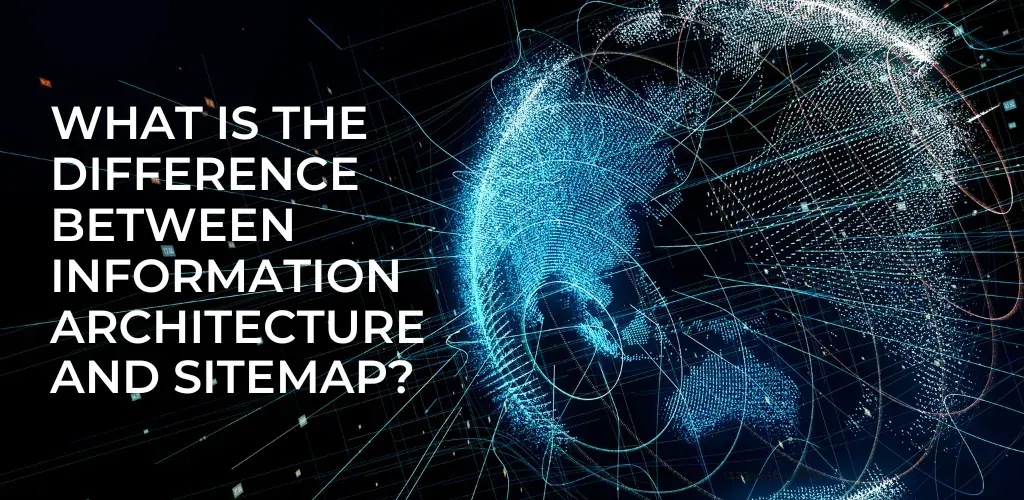
Now that we’ve covered the fundamentals of information architecture, let’s explore the key distinctions between information architecture and sitemaps.
Definition
- Information Architecture: It is the structure and organization of information on a website or app. It encompasses the types of content, the relationships between different pages, and the user flows that users should take to complete different tasks.
- Sitemap: A sitemap, on the other hand, is essentially a list of all the pages on a website. It includes their URLs and hierarchical relationships. In essence, a sitemap provides a high-level overview of a website’s structure.
Purpose
- Information Architecture: The primary purpose of information architecture is to help users find the information they need easily and efficiently. It’s about enhancing the user experience and ensuring that the website’s content is logically structured for intuitive navigation.
- Sitemap: Sitemaps primarily serve search engines and website owners. They are designed to help search engines understand the structure of a website and its individual pages, aiding in the process of indexing and ranking.
Audience
- Information Architecture: Information architecture caters to users, as well as website owners. It directly impacts the user experience, making it crucial for both visitors and the site’s administrators.
- Sitemap: Sitemaps are not meant for users but for search engines and website owners who want to facilitate the indexing and navigation of their website’s pages.
Content
- Information Architecture: Information architecture involves detailed information about the different types of content on a website, the relationships between different pages, and the user flows necessary for various tasks. It is holistic and encompasses the entire user experience.
- Sitemap: Sitemaps are more technical in nature. They include a list of all the pages on a website, their URLs, and their hierarchical relationships. Sitemaps are focused on providing a structured overview of the website’s organization.
Why is Information Architecture Important?

Understanding the significance of information architecture is crucial in creating a website that caters to the needs and expectations of its users. Here are some compelling reasons why information architecture is essential:
- Enhanced User Experience: Information architecture ensures that content is organized in a logical and efficient manner, enhancing the overall user experience and making it more pleasant and efficient.
- Content Discoverability: A well-designed information architecture makes content more discoverable. Users can quickly locate relevant information, which can be particularly important for websites with a wealth of content.
- Improved Conversion Rates: By guiding users through clear user flows, information architecture can boost conversion rates. Users are more likely to complete desired actions, such as making a purchase or signing up for a newsletter, when the path is well-defined.
- Reduced Bounce Rates: An intuitive information architecture can help reduce bounce rates. When users find what they need without frustration, they are more likely to stay on the website and explore further.
- SEO Benefits: Properly structured information architecture can also benefit search engine optimization (SEO). Search engines appreciate well-organized content and reward it with better rankings.
What Are the Different Types of Information Architecture?
Information architecture comes in various forms to suit different contexts and needs. Some of the common types include:
- Hierarchical Structure: This is the most traditional form of information architecture, where content is organized in a top-down manner with clear categories and subcategories. It’s effective for websites with a clear hierarchy.
- Sequential Structure: In this type, content is presented in a linear sequence, making it ideal for guiding users through step-by-step processes, such as online forms.
- Matrix Structure: This type organizes content in a grid-like pattern, allowing users to explore content in multiple directions. It is useful when content can be categorized in more than one way.
- Database Structure: For websites with vast amounts of dynamic content, a database structure is ideal. It involves a robust backend system that allows users to search and filter content.
What is a Sitemap?

A sitemap, as the name suggests, is a map of your website. It is a file or page that lists all the web pages of a site, typically organized in a hierarchical structure. Sitemaps serve as a navigational aid for both search engines and website administrators, providing an overview of the site’s structure.
The Purpose of a Sitemap
Sitemaps serve several important functions:
- Search Engine Optimization (SEO): Sitemaps help search engines index web pages more effectively. They provide search engine bots with a clear understanding of a site’s structure and content.
- Website Navigation: Sitemaps can also serve as an alternative navigation method for users. They can be particularly useful for large websites with complex structures.
- Content Updates: When new content is added or existing content is updated, sitemaps inform search engines, ensuring that the latest information is indexed promptly.
Different Types of Sitemaps
Sitemaps come in various formats, depending on their purpose and the platform they are designed for. The most common types of sitemaps are:
- XML Sitemap: This type is primarily intended for search engines. It is a structured file that helps search engine crawlers understand the website’s hierarchy and content. XML sitemaps are often automatically generated by content management systems (CMS) or SEO tools.
- HTML Sitemap: An HTML sitemap is designed for human users. It provides a user-friendly list of links to all the pages on a website, making it easier for visitors to navigate and discover content.
- Image and Video Sitemaps: These specialized sitemaps are used to provide search engines with information about images and videos on a website, helping to improve their visibility in search results.
- News Sitemaps: News websites use this type of sitemap to inform search engines about new articles and updates, ensuring timely indexing of news content.
How to Create a Sitemap

Creating a sitemap is a relatively straightforward process, especially with the help of various tools and platforms. Here are the general steps to create a sitemap:
- Gather a List of URLs: Begin by collecting a list of all the URLs on your website. You can use tools like website crawlers to help automate this process.
- Organize URLs: Group the URLs into a logical hierarchy. This organization should make sense to both users and search engines.
- Choose the Right Sitemap Format: Decide which type of sitemap you need. For search engines, XML sitemaps are standard. For users, an HTML sitemap is often more suitable.
- Generate the Sitemap: You can generate sitemaps manually or use sitemap generator tools and plugins available for different platforms, such as WordPress.
- Submit to Search Engines: Once your sitemap is ready, submit it to search engines through their webmaster tools. This step ensures that search engines are aware of your sitemap and can use it for indexing.
Best Practices for Sitemaps
Creating an effective sitemap involves adhering to best practices to ensure it serves its intended purpose. Here are some key best practices for sitemaps:
- Regular Updates: Keep your sitemap up to date. When you add new pages or make significant changes to existing ones, update your sitemap to reflect these changes.
- Include All Relevant Pages: Ensure that your sitemap includes all the pages you want to be indexed by search engines. This includes not only main content pages but also category and tag pages, if applicable.
- XML Sitemap for SEO: Use XML sitemaps for SEO purposes. XML sitemaps provide detailed information that helps search engines understand your site’s structure and content.
- User-Friendly HTML Sitemap: If you create an HTML sitemap for users, make it user-friendly. Organize links logically and provide a clear structure to help users find what they’re looking for easily.
- Size and Pagination: For XML sitemaps, consider the size and pagination. Large sitemaps may need to be split into smaller files or use index files for better organization.
- Mobile-Friendly: Ensure that your HTML sitemap is mobile-friendly. With the increasing use of mobile devices for web browsing, it’s essential that your sitemap functions well on all screen sizes.
- Validation: Validate your sitemap to ensure it adheres to the specific format and guidelines required for the chosen sitemap type.
Benefits of Using Information Architecture and Sitemaps
Understanding the benefits of using information architecture and sitemaps is essential for web developers and designers. Here’s how these tools can improve your websites:
Benefits of Information Architecture:
- Enhanced User Experience: Information architecture ensures that users can easily find and navigate the content they need, leading to a more positive and efficient user experience.
- Higher Conversion Rates: By guiding users along clear user flows, information architecture can lead to higher conversion rates, as users are more likely to complete desired actions.
- Improved SEO: Well-structured information architecture can positively impact SEO, as search engines appreciate well-organized content and may reward it with higher rankings.
- Content Discoverability: Information architecture makes content more discoverable, which is particularly important for websites with extensive content libraries.
Benefits of Sitemaps:
- Efficient Search Engine Indexing: Sitemaps help search engines index web pages more effectively, ensuring that new content is discovered promptly and accurately.
- Alternative Navigation Method: Sitemaps can serve as an alternative navigation method for users, especially on large websites with complex structures, improving user experience.
- Timely Content Updates: Sitemaps inform search engines about new content and updates, ensuring that the latest information is indexed promptly and reflected in search results.
Common Mistakes to Avoid When Creating Information Architectures and Sitemaps
While information architecture and sitemaps are powerful tools, they can be misused or mishandled. Here are some common mistakes to avoid when working with these elements:
Mistakes in Information Architecture:
- Ignoring User Needs: Failing to consider the needs and preferences of the target audience can lead to an information architecture that doesn’t resonate with users.
- Overcomplicating Structure: Creating an overly complex content structure can confuse users and hinder navigation.
- Lack of Testing: Not testing your information architecture with actual users can result in navigation challenges that could have been identified and addressed.
Mistakes in Sitemaps:
- Inadequate Updates: Neglecting to update sitemaps when new content is added or changes are made can lead to outdated and inaccurate information.
- Excluding Relevant Pages: Failing to include all relevant pages in your sitemap can result in incomplete indexing by search engines.
- Poor Mobile Optimization: Overlooking mobile optimization of HTML sitemaps can lead to a subpar experience for mobile users.
Read also: Tailwind Media Queries: A Complete Guide
Additional Resources
For readers interested in delving deeper into information architecture and sitemaps, here are some additional resources that can help expand your knowledge:
- Books:
- “Information Architecture: For the Web and Beyond” by Louis Rosenfeld and Peter Morville.
- “Content Strategy for the Web” by Kristina Halvorson and Melissa Rach.
- Online Courses:
- Articles:
These resources offer a wealth of knowledge, insights, and practical guidance for those looking to master information architecture and sitemaps, ultimately contributing to the creation of more effective and user-friendly websites.
In conclusion, information architecture and sitemaps are pivotal in shaping the digital landscape. Information architecture ensures that your website’s content is structured with user experience in mind, while sitemaps help search engines comprehend your website’s layout. Together, these tools empower web developers and designers to create websites that are easily navigable, highly discoverable, and optimized for both users and search engines.