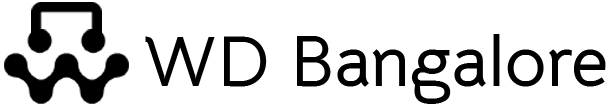In the ever-evolving world of web development, the demand for fast, dynamic, and user-friendly web applications has led to the rise of Single Page Applications (SPAs). In this extensive article, we’ll explore what SPAs are, their benefits, popular examples, and dive deep into how to build one using JavaScript. We’ll also discuss key aspects like SPA routing, data management, performance optimization, and security to provide a well-rounded understanding of SPAs.
Furthermore, we will expand the content to include information on different types of SPAs, discuss the pros and cons of various SPA routing libraries and frameworks, detail SPA security best practices, provide insights into testing and debugging SPAs, and update the list of resources to include newer and more relevant sources.
What is a Single Page Application (SPA)?
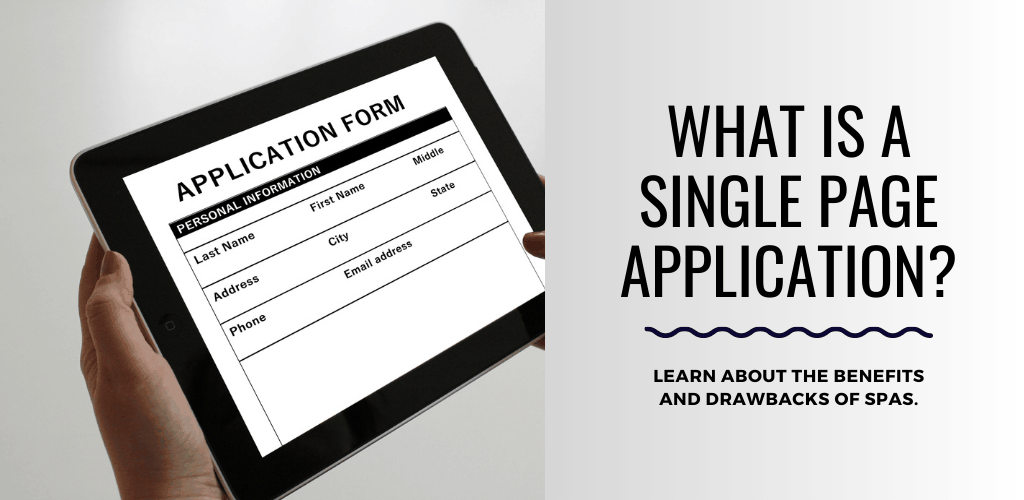
A Single Page Application (SPA) is a web application or website that loads and interacts with the user on a single web page. Unlike traditional multi-page applications, SPAs dynamically update the content on the same page, providing a smoother user experience. They achieve this by using JavaScript to communicate with the server and update the UI without requiring full page reloads.
Types of SPAs
1. Static SPAs
Static SPAs are pre-rendered at build time and served as static HTML files. They are highly efficient in terms of performance and SEO since the content is readily available. However, they lack dynamic features that are typically found in dynamic SPAs.
Pros:
- Excellent performance and SEO.
- Ideal for content-focused sites.
- Caching and content delivery can be optimized.
Cons:
- Limited interactivity.
- Not suitable for highly dynamic applications.
2. Dynamic SPAs
Dynamic SPAs are generated on the fly, typically using client-side JavaScript. They provide a more interactive and dynamic experience but can be slower to load initially due to the need for additional client-side processing.
Pros:
- High interactivity and responsiveness.
- Ideal for applications with real-time data and complex user interactions.
- Content can be tailored to individual users.
Cons:
- Slower initial load times.
- SEO optimization can be challenging.
Benefits of Using SPAs

1. Improved User Experience
SPAs offer seamless and fast navigation, resulting in a better user experience. Users can interact with the application without enduring the delays of full-page refreshes.
2. Speed and Responsiveness
Since SPAs only request and render the necessary data, they are often faster than traditional multi-page applications. Users perceive them as highly responsive.
3. Reduced Server Load
SPAs make fewer server requests, reducing the server load and saving bandwidth, which can be a cost-saving factor for businesses.
Pros:
- Faster load times.
- Reduced server costs.
- Bandwidth efficiency.
- Improved user retention.
Cons:
- SEO challenges.
- Complexity in handling client-side routing.
4. Easy Maintenance
With a single-page structure, SPAs are easier to maintain. Updates and changes can be made more efficiently.
Pros:
- Simplified codebase.
- Easier to manage updates.
- Streamlined development process.
Cons:
- Learning curve for developers new to SPAs.
5. Mobile-Friendly
SPAs can be designed to be mobile-responsive, catering to users on a wide range of devices.
Pros:
- Cross-device compatibility.
- Enhanced mobile user experience.
Cons:
- Optimization challenges for various screen sizes.
6. Native App-Like Feel
The dynamic nature of SPAs and the absence of page reloads make them feel more like native mobile apps, enhancing the overall user experience.
Pros:
- Enhanced user engagement.
- Consistent look and feel.
Cons:
- Development complexity.
Examples of Popular SPAs
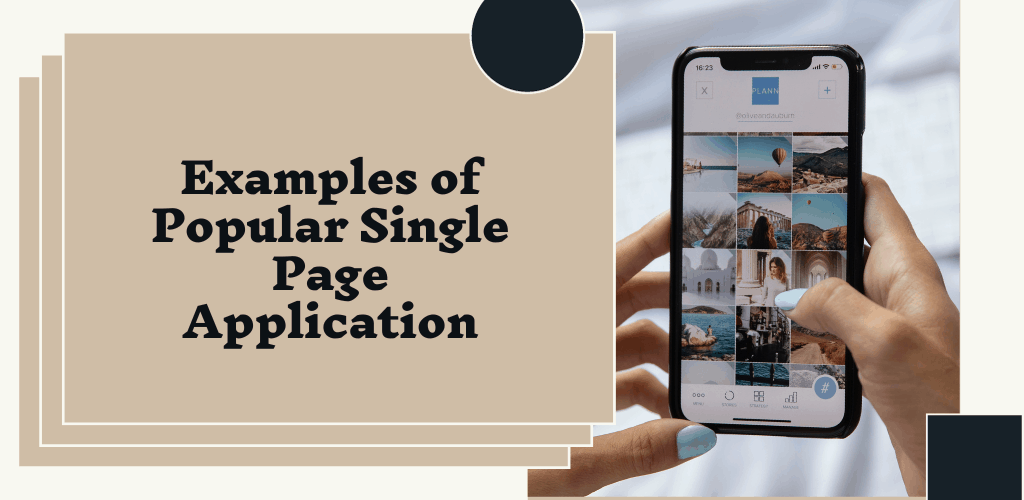
- Gmail: Gmail is a classic example of a SPA, providing a seamless email experience without the need to load multiple pages.
- Facebook: Facebook uses SPAs for features like the News Feed and Messenger, enabling real-time interactions.
- Twitter: Twitter’s web app is a SPA, offering dynamic updates and smooth navigation.
- Google Maps: Google Maps loads map data on a single page and allows users to interact with it without page reloads.
- Trello: Trello’s project management tool is another SPA, facilitating task management without page transitions.
Pros:
- Real-time updates.
- Seamless interactions.
- Enhanced user engagement.
Cons:
- Increased development complexity.
- SEO optimization challenges.
How to Build a SPA in JavaScript

Building a SPA from scratch in JavaScript requires a good understanding of front-end web development. There are various libraries and frameworks available to streamline the process. Let’s explore some of them.
JavaScript Libraries and Frameworks for Building SPAs
1. React
React is a popular JavaScript library for building user interfaces. It’s commonly used for creating SPAs due to its component-based architecture and virtual DOM, which make it highly efficient in managing UI updates.
Pros:
- Extensive community support.
- Component-based architecture.
- Virtual DOM for efficient updates.
Cons:
- Requires additional libraries for routing and state management.
2. Angular
Angular is a full-fledged front-end framework developed by Google. It provides a comprehensive set of tools and features for building SPAs, including dependency injection and a powerful templating system.
Pros:
- Complete solution for SPAs.
- Dependency injection for modularity.
- Enhanced SEO support.
Cons:
- Steeper learning curve.
- Heavier framework compared to others.
3. Vue
Vue.js is a progressive JavaScript framework that’s easy to integrate into projects. It’s known for its simplicity and adaptability, making it a great choice for SPAs.
Pros:
- Simple and intuitive.
- Versatile for different project sizes.
- Extensive documentation.
Cons:
- Smaller community compared to React and Angular.
4. Other Libraries and Frameworks
There are several other libraries and frameworks like Ember.js, Svelte, and Meteor that can be used for building SPAs. The choice depends on project requirements and personal preferences.
Pros:
- Specialized features for specific use cases.
- Enhanced performance in some cases.
Cons:
- Smaller communities and fewer resources.
SPA Routing
What is SPA Routing?
SPA routing is the mechanism that allows users to navigate within the application while still being on a single web page. In traditional multi-page applications, navigation is handled by server requests, whereas in SPAs, it’s managed entirely on the client side.
Pros:
- Faster navigation.
- Seamless user experience.
Cons:
- Requires additional routing setup.
- SEO optimization challenges.
Different Types of SPA Routing
1. Client-Side Routing
Client-side routing is the most common method in SPAs. It’s based on changing the URL and rendering the relevant content without making a server request. This is achieved through JavaScript and the browser’s History API.
Pros:
- Smooth user experience.
- Efficient page updates.
Cons:
- SEO optimization challenges.
- Requires extra configuration for deep linking.
2. Hash Routing
Hash routing uses the hash fragment in the URL (e.g., https://example.com/#/about) to change the content on the page. It’s a simple method but can be less SEO-friendly.
Pros:
- Simplicity in implementation.
- Works well for static SPAs.
Cons:
- Limited SEO optimization.
- Less user-friendly URLs.
Pros and Cons of SPA Routing Libraries and Frameworks
React Router
Pros:
- Widely used in the React ecosystem.
- Provides a declarative way to define routes.
- Supports nested routes and dynamic routing.
Cons:
- May have a steeper learning curve for beginners.
Vue Router
Pros:
- Integrated seamlessly with Vue.js.
- Simple and intuitive API.
- Supports route guards for authentication.
Cons:
- Limited features compared to React Router.
Angular Router
Pros:
- Part of the Angular framework, offering a comprehensive routing solution.
- Supports lazy loading of modules.
- Provides route preloading for better performance.
Cons:
- Can be complex for smaller projects.
Custom Routing Implementations
Creating a custom routing system can provide more flexibility but requires additional development effort.
Pros:
- Complete control over routing logic.
- Tailored to specific project requirements.
Cons:
- Increased development time.
- Maintenance and scalability challenges.
How to Implement SPA Routing in JavaScript
To implement SPA routing in JavaScript, you need to create a router that listens to changes in the URL and renders the appropriate components or content. Popular libraries like React Router, Vue Router, and Angular Router provide tools for managing client-side routing.
Pros:
- Smooth user experience.
- Centralized routing logic.
Cons:
- Learning curve for specific routing libraries.
- SEO optimization complexities.
SPA Data Management

How to Manage Data in SPAs
In SPAs, managing data efficiently is crucial. Data can be fetched from APIs, databases, or local storage. Here are different data management techniques:
State Management
State management libraries like Redux (for React) and Vuex (for Vue) help centralize and manage application state. They make it easier to share data between components.
API Requests
SPAs often interact with APIs to retrieve or send data. JavaScript’s fetch API or dedicated libraries like Axios can be used for making API requests.
Local Storage
Storing data in the browser’s local storage or session storage is a common practice for caching data and improving performance.
Pros:
- Efficient data retrieval.
- Improved application performance.
Cons:
- Managing data consistency.
- Handling asynchronous data updates.
Best Practices for SPA Data Management
- Keep data flows unidirectional to maintain a clear and predictable state.
- Implement data caching strategies to minimize unnecessary API requests.
- Use asynchronous programming techniques to handle data retrieval and updates.
SPA Performance Optimization
Common SPA Performance Bottlenecks
SPAs, while offering a great user experience, can face performance challenges. Some common bottlenecks include:
Initial Load Time
The initial load of a SPA can be slow if not optimized properly. Large bundles of JavaScript code can increase load times.
Memory Leaks
Memory leaks can occur if components are not properly disposed of, causing performance issues over time.
SEO Issues
Search engine optimization can be challenging for SPAs due to the reliance on JavaScript for content rendering.
Pros:
- Enhanced user experience.
- Reduced server load.
- Improved performance.
Cons:
- SEO challenges.
- Potential performance bottlenecks.
How to Optimize SPA Performance
To optimize SPA performance, follow these best practices:
Code Splitting
Split your code into smaller bundles to reduce initial load times.
Lazy Loading
Load components and resources on-demand to minimize initial load.
Memory Management
Properly dispose of components and manage memory to prevent leaks.
Server-Side Rendering (SSR)
Implement SSR for improved SEO and initial load times.
Pros:
- Faster load times.
- Enhanced user experience.
Cons:
- Increased development complexity.
SPA Security
Common SPA Security Vulnerabilities
Security is a top priority when building SPAs. Some common vulnerabilities include:
Cross-Site Scripting (XSS)
XSS attacks can occur when user inputs are not properly sanitized, allowing malicious scripts to execute in the user’s browser.
Cross-Site Request Forgery (CSRF)
CSRF attacks can trick users into making unintended requests to a different site without their knowledge.
Insecure Data Storage
Improper data storage in the client can lead to data breaches and unauthorized access.
Pros:
- Data security.
- User trust.
Cons:
- Increased development effort.
- Complex security implementations.
SPA Security Best Practices
- Input Validation: Always validate and sanitize user inputs to prevent XSS attacks.
- Authentication and Authorization: Implement secure authentication and authorization mechanisms.
- Content Security Policy (CSP): Utilize CSP headers to control what resources can be loaded.
- HTTPS: Ensure your SPA is served over HTTPS for secure data transmission.
- CSRF Tokens: Implement anti-CSRF tokens to prevent CSRF attacks.
- Clickjacking Protection: Implement clickjacking protection headers to prevent UI redress attacks.
Pros:
- Enhanced data security.
- Improved user trust.
Cons:
- Additional development effort.
- Complexity in security implementations.
Testing and Debugging SPAs
Testing and debugging SPAs is essential for ensuring a robust and bug-free application. Here are some recommended practices:
Unit Testing
Use testing frameworks like Jest, Mocha, or Jasmine to write unit tests for components and functions.
End-to-End Testing
Consider tools like Cypress or Puppeteer for end-to-end testing to simulate user interactions.
Browser Developer Tools
Familiarize yourself with browser developer tools for debugging client-side code.
Error Logging
Implement error tracking services like Sentry or Rollbar to monitor and log client-side errors.
Pros:
- Enhanced application reliability.
- Faster bug identification and resolution.
Cons:
- Additional development time for testing and debugging.
Read also: How To Use Typography In Graphic Design
Conclusion
In the realm of web development, Single Page Applications (SPAs) have redefined the user experience by offering speed, responsiveness, and a native app-like feel. JavaScript, with the support of libraries and frameworks like React, Angular, and Vue, has played a pivotal role in making SPAs accessible to developers.
Understanding the intricacies of SPA routing, data management, performance optimization, security, testing, and debugging is essential for building robust SPAs. By following best practices and staying updated with the latest developments in web development, you can harness the full potential of SPAs to create engaging and secure web applications.
Summary of Key Points
- SPAs come in different types, including static and dynamic SPAs.
- Popular SPAs include Gmail, Facebook, Twitter, Google Maps, and Trello.
- JavaScript libraries and frameworks like React, Angular, and Vue are commonly used to build SPAs.
- Different types of SPA routing libraries and frameworks have their pros and cons.
- Data in SPAs can be managed through state management, API requests, and local storage.
- Performance bottlenecks in SPAs can be addressed through code splitting, lazy loading, and memory management.
- SPA security best practices include input validation, authentication, CSP, HTTPS, CSRF tokens, and clickjacking protection.
- Testing and debugging SPAs is crucial for ensuring a bug-free application.
Updated Resources for Learning More about SPAs
- React Documentation
- Angular Documentation
- Vue.js Documentation
- React Router Documentation
- Vue Router Documentation
- Angular Router Documentation
- OWASP Top Ten
- Google Web Fundamentals – Single Page Apps
- Cypress – End-to-End Testing for the Modern Web
- Sentry – Application Monitoring and Error Tracking
- Rollbar – Real-time Error Monitoring
With this comprehensive guide, you have the foundation to explore and create your own Single Page Applications with JavaScript, enhancing user experiences and bringing web development to the next level.