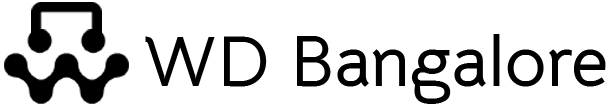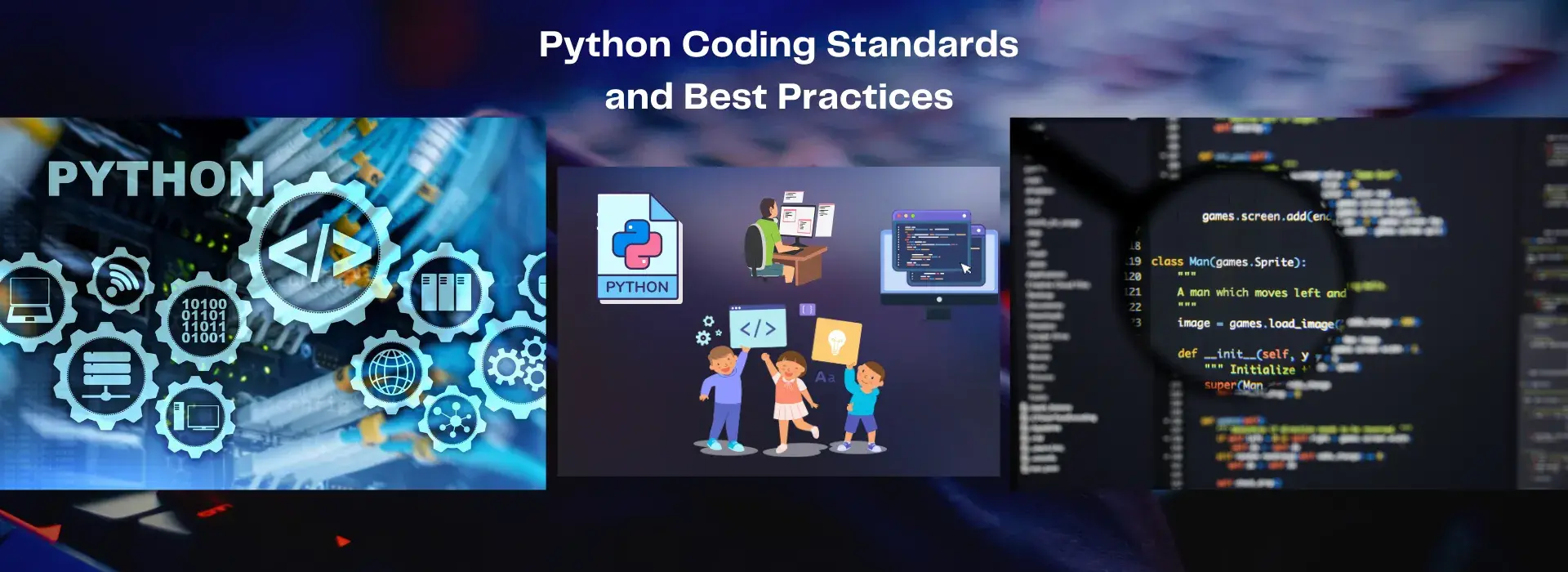Python, a versatile and widely used programming language, is renowned for its readability and clean code. However, to ensure consistent and high-quality code, it is crucial to adhere to Python coding standards and best practices. In this comprehensive article, we will delve into the significance of coding standards, explore the most prominent guidelines such as PEP 8 and the Google Python Style Guide, and discuss tools like PyLint that help enforce these standards. Furthermore, we will shed light on the best practices in Python development, including unit testing, test-driven development (TDD), continuous integration and continuous delivery (CI/CD), code review, and code refactoring.
What are Python Coding Standards and Best Practices?
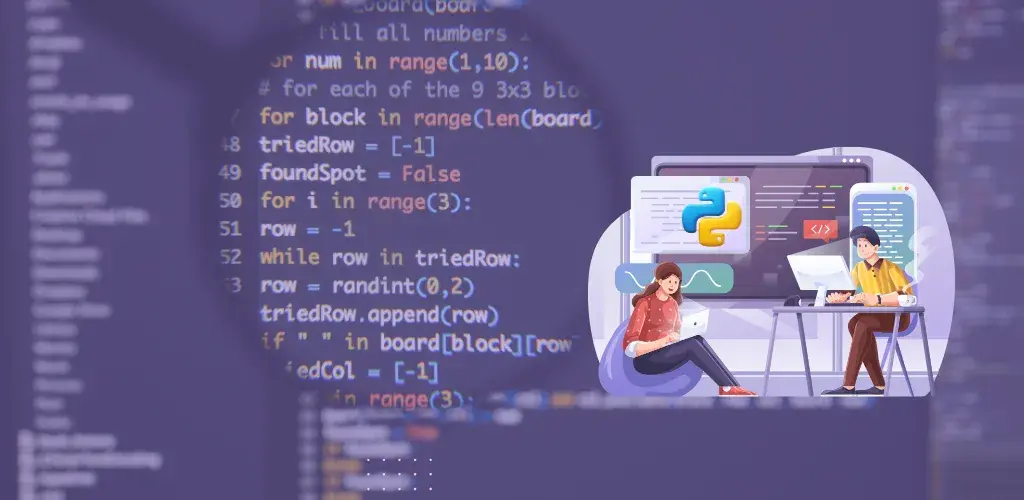
Python Coding Standards
Coding standards are a set of guidelines and conventions that developers follow when writing code. These standards ensure that code is consistent and adheres to certain stylistic and structural rules. In Python, coding standards are pivotal for maintaining readability, maintainability, performance, and security in your codebase.
Python Best Practices
Python best practices encompass a broader set of guidelines that go beyond just style and syntax. They include approaches and methodologies for writing clean, efficient, and robust Python code. Adhering to these practices can lead to better software quality.
Why are They Important?

Python coding standards and best practices are essential for several reasons:
- Readability: Consistent code following a standard is easier to read and understand. This is especially crucial when working on a team or collaborating with other developers.
- Maintainability: Following coding standards makes code easier to maintain, update, and troubleshoot. This can significantly reduce the cost of long-term maintenance.
- Performance: Some coding standards and best practices can lead to more efficient code, which can have a significant impact on the performance of your Python applications.
- Security: Adhering to best practices can help you write code that is less vulnerable to security threats and vulnerabilities.
Benefits of Following Python Coding Standards and Best Practices

The advantages of adhering to Python coding standards and best practices are manifold:
- Consistency: A unified coding style across your codebase ensures that all code is easy to read and understand.
- Reduced Bugs: Consistent code is less likely to contain hidden bugs, leading to more robust and error-free software.
- Collaboration: Easier collaboration with other developers, as everyone follows the same conventions.
- Enhanced Code Quality: Improved code quality leads to more reliable and maintainable software.
- Efficiency: Following best practices can lead to more efficient code, improving the overall performance of your Python applications.
Python Coding Standards
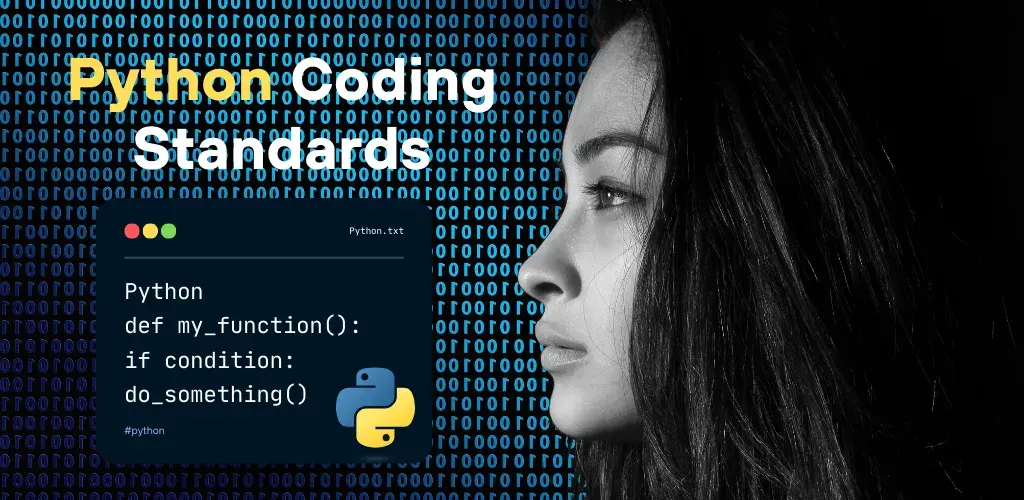
PEP 8
PEP 8 is the Python Enhancement Proposal that outlines the style guide for writing Python code. It covers naming conventions, code layout, comments, and more. Adhering to PEP 8 ensures that your code is consistent and easy to read.
PEP 8 is an extensive document that covers various aspects of coding standards. Let’s take a closer look at some of its key elements:
Indentation
PEP 8 recommends using 4 spaces per indentation level. This ensures consistent and visually pleasing code. For example:
Python
def my_function(): if condition: do_something()
Maximum Line Length
PEP 8 suggests limiting lines to a maximum of 79 characters for code and 72 characters for docstrings and comments. This prevents long lines that are difficult to read. You can use line continuation techniques for long expressions, such as backslashes or parentheses.
Python
# This is a long line that exceeds 79 characters, so we break it using a backslash result = function_with_a_long_name(arg1, arg2, arg3, arg4, \ arg5, arg6)
Imports
Imports should be organized with standard library modules first, followed by third-party modules, and then your own modules. Each group should be separated by a blank line.
Python
import os import sys import requests import pandas as pd from my_module import my_function
Whitespace in Expressions and Statements
PEP 8 advises using whitespace to enhance readability. For example, always put a single space around operators and after commas.
Python
# Good result = 10 + 5 values = [1, 2, 3] # Bad (lacks spaces) result = 10+5 values = [1,2,3]
Naming Conventions
PEP 8 defines conventions for variable, function, class, and module names. It recommends using lowercase with underscores for function and variable names, and CapWords (CamelCase) for class names.
Python
# Function and variable names my_var = 42 my_function = some_function() # Class names class MyClass: def my_method(self): pass
PEP 8 provides many more recommendations for consistent and clean code. Adhering to these guidelines ensures that your codebase remains cohesive and easy to maintain.
Google Python Style Guide
The Google Python Style Guide is another widely recognized set of coding standards. It provides additional guidelines and recommendations for writing clean, efficient, and maintainable Python code.
This style guide aligns with PEP 8 in many aspects but includes additional rules and recommendations, such as how to structure imports, document code, and handle exceptions.
Here are some key highlights from the Google Python Style Guide:
Imports
Google’s style guide suggests using absolute imports instead of relative imports. Absolute imports provide more clarity about the location of the imported module within your project’s directory structure.
Python
# Good (absolute import) import my_module # Bad (relative import) from .. import my_module
Exception Handling
The style guide recommends using specific exception classes when catching exceptions instead of catching the base Exception class. This practice allows for more precise error handling.
Python
# Good try: some_code() except ValueError: handle_value_error() # Bad (catching the broad Exception class) try: some_code() except Exception: handle_exception()
Comments
Google’s style guide emphasizes the importance of comments, especially for explaining why a particular piece of code exists. It encourages developers to document the rationale behind design decisions and non-obvious code.
Python
# Good (descriptive comment) def complex_algorithm(): # This section handles edge cases where X is negative if X < 0: handle_edge_case()
The Google Python Style Guide provides further detailed recommendations for various aspects of Python coding, ensuring that your code remains consistent, maintainable, and easy to understand.
PyLint
PyLint is a popular static code analysis tool for Python. It enforces coding standards, checks for code quality, and identifies potential issues in your code. Integrating PyLint into your development workflow can help you maintain high code quality.
PyLint examines your Python code and provides feedback based on various aspects, including coding standards, potential bugs, code complexity, and style. It assigns a score to your code and highlights areas that need improvement. PyLint also provides suggestions for fixing issues, making it a valuable tool for maintaining code quality.
Key features of PyLint include:
Code Quality Analysis
PyLint evaluates the quality of your code and assigns a score, indicating its overall quality. The tool considers factors such as adherence to coding standards, code complexity, and potential issues. A higher score reflects cleaner and more maintainable code.
Coding Standard Enforcement
PyLint enforces coding standards, including those outlined in PEP 8 and the Google Python Style Guide. It checks for indentation, naming conventions, line length, and other style-related aspects.
Bug Detection
PyLint can identify potential issues and bugs in your code. It checks for common programming errors, such as undefined variables, unused imports, and syntax errors.
Code Complexity Analysis
The tool evaluates code complexity using metrics like cyclomatic complexity. High code complexity can lead to maintainability issues, and PyLint helps you identify areas that might require refactoring.
To use PyLint, you can install it using pip and run it on your Python files from the command line. Here’s a basic example:
bash
pip install pylint pylint your_file.py
You can customize PyLint’s behavior using a configuration file, adjust the severity of specific messages, and integrate it into your development process.
Linting
Linting is the process of automatically checking your code for adherence to coding standards and best practices. These Linting tools like PyLint help you catch style and syntax errors before they become issues. Linting is a fundamental part of modern development workflows and helps maintain code consistency and quality.
To integrate linting into your project, you can use tools like Flake8, pyflakes, and Black. These tools provide a way to check your code for adherence to PEP 8 and other coding standards. Additionally, linters like ESLint can be used for web development projects.
By running linters as part of your development pipeline or using pre-commit hooks, you ensure that code is checked automatically for adherence to standards. Linting helps maintain code quality and consistency across your project.
Type Checking and Type Hints
Python’s dynamic typing can sometimes lead to unexpected behavior. The Type hints, introduced in PEP 484, and static type checkers like Mypy can help you catch type-related errors before runtime.
Type Hints
Type hints are annotations added to function signatures, variable declarations, and class definitions to specify the expected types of values. While they are not enforced at runtime, type hints provide valuable information for developers and static analyzers.
For example, you can use type hints to specify the expected types for function arguments and return values:
Python
def add(a: int, b: int) -> int: return a + b
Type hints make the code more self-documenting and help catch type-related issues early in the development process.
Static Type Checkers (Mypy)
Mypy is a popular static type checker for Python. It analyzes your code and verifies that the types specified in type hints match the actual usage of variables and functions. Mypy can catch type-related errors and inconsistencies, helping you write more robust and maintainable code.
To use Mypy, you need to install it using pip and create a mypy.ini configuration file. Then, you can run Mypy on your Python files:
bash
pip install mypy mypy your_file.py
Mypy can be integrated into your development workflow to ensure that your code adheres to type hints and is less prone to type-related issues.
Pre-Commit Hooks
Pre-commit is a tool that enables you to set up hooks that run before each commit. This ensures that your code complies with coding standards before it’s added to the repository. Pre-commit hooks can be configured to run various tasks, including linting, code formatting, and running tests.
To set up pre-commit hooks, you need to create a .pre-commit-config.yaml configuration file in your project’s directory. This file specifies the hooks to run and their respective configurations. Some of the popular hooks include Flake8 for linting, Black for code formatting, and Git hooks for running tests.
Here’s an example configuration that sets up a pre-commit hook for linting with Flake8:
yaml
- repo: https://github.com/pre-commit/mirrors-flake8 rev: v3.9.0 # Use the specific version of Flake8 hooks: - id: flake8
Once the pre-commit configuration is in place, developers can install the hooks by running:
bash
pre-commit install
Now, every time a developer attempts to commit code changes, the pre-commit hooks will be executed. If any of the hooks fail (e.g., due to code not adhering to coding standards), the commit will be prevented until the issues are resolved.
Pre-commit hooks help maintain code quality by ensuring that coding standards are consistently followed by all team members.
Docstrings
Adding docstrings to your code is a best practice that improves code documentation. Proper docstrings make your code more understandable and help with auto-generating documentation.
A docstring is a string literal that appears as the first statement in a module, function, class, or method definition. It provides information about the purpose, behavior, and usage of the code element. Docstrings should follow a consistent format and include details such as parameters, return values, and examples.
Here’s an example of a function docstring:
Python
def calculate_area(length, width): """ Calculate the area of a rectangle. Args: length (float): The length of the rectangle. width (float): The width of the rectangle. Returns: float: The area of the rectangle. Example: >>> calculate_area(4, 3) 12.0 """ return length * width
Including docstrings not only improves code documentation but also makes it easier for tools like Sphinx to generate comprehensive project documentation.
Python Best Practices

Unit Testing
Unit testing is a fundamental practice that involves testing small units of code in isolation. Python provides the unittest module for this purpose, and there are also popular third-party libraries like pytest and nose.
Unit testing is essential for several reasons:
- Validation: It verifies that individual units of code (such as functions or methods) work as expected.
- Regression Detection: It helps detect issues when new code changes unintentionally break existing functionality.
- Documentation: Well-written tests serve as living documentation, helping developers understand how code is supposed to work.
- Refactoring Safety: Tests provide confidence when refactoring code because they can catch regressions.
Unit tests typically follow a structure where you define test cases that check the behavior of individual code units. Here’s an example using the unittest module:
Python
import unittest def add(a, b): return a + b class TestAddition(unittest.TestCase): def test_add_positive_numbers(self): result = add(2, 3) self.assertEqual(result, 5) def test_add_negative_numbers(self): result = add(-2, -3) self.assertEqual(result, -5) if __name__ == '__main__': unittest.main()
Test-Driven Development (TDD)
Test-driven development (TDD) is a development approach where you write tests before implementing the code. This process helps you design software with clear specifications and ensures that the code works correctly.
TDD typically follows these steps:
- Write a failing test that defines the desired behavior.
- Write the minimum code necessary to make the test pass.
- Refactor the code to improve quality while ensuring the test still passes.
TDD encourages a cycle of “red, green, refactor.” By following this approach, you can create well-tested and robust code. It also helps you focus on writing only the code that is needed to satisfy the requirements.
Continuous Integration and Continuous Delivery (CI/CD)
Continuous Integration (CI) and Continuous Delivery (CD) are development practices that automate the building, testing, and deployment of code. CI involves frequently integrating code changes into a shared repository, while CD extends this process by automating deployments to production or staging environments.
CI/CD practices offer several benefits:
- Early Detection of Issues: CI systems run automated tests on code changes, providing early feedback about potential issues.
- Consistency: Builds and deployments are automated, ensuring that the process is consistent and reliable.
- Faster Development: Automation speeds up the process, allowing for faster development and more frequent releases.
- Improved Collaboration: CI/CD encourages collaboration and enables team members to work on features and bug fixes without disrupting the main codebase.
Popular CI/CD tools for Python projects include Jenkins, Travis CI, CircleCI, and GitLab CI/CD.
To set up CI/CD for your Python project, you typically define a configuration file (e.g., .travis.yml) that specifies the steps to build, test, and deploy your application. Here’s a simplified example for a Python project using Travis CI:
yaml
language: python python: - 3.8 install: - pip install -r requirements.txt script: - pytest deploy: provider: heroku api_key: $HEROKU_API_KEY app: your-app-name
In this example, Travis CI will install dependencies, run tests using pytest, and deploy the application to Heroku if all tests pass.
CI/CD practices help ensure that your code is always in a deployable state, allowing for more frequent and reliable releases.
Code Review
Code review is a collaborative practice where peers review code changes before they are merged into the main codebase. It is a critical step in ensuring code quality and consistency. Code reviews can catch issues that may have been missed during development and provide opportunities for knowledge sharing and mentoring.
Key aspects of effective code reviews include:
- Clarity of Purpose: Ensure that code reviewers understand the purpose and context of the code changes.
- Thoroughness: Reviewers should be meticulous in their examination, looking for coding standards violations, logic errors, and potential edge cases.
- Constructive Feedback: Reviewers should provide feedback that is constructive, specific, and actionable.
- Positive Culture: Encourage a positive and collaborative culture in which reviewers and authors work together to improve the codebase.
Code review tools, such as GitHub Pull Requests and Bitbucket Code Review, facilitate the process by allowing developers to comment on code changes and discuss potential improvements.
Effective code reviews can significantly improve code quality and consistency while providing opportunities for developers to learn from one another.
Code Refactoring
Code refactoring is the practice of restructuring existing code without changing its external behavior. It helps maintain and improve the codebase by making it more readable and maintainable.
Code refactoring offers several benefits:
- Improved Readability: Refactoring simplifies code, making it easier to understand.
- Reduced Duplication: Refactoring can eliminate duplicate code, leading to a more maintainable codebase.
- Consistency: Refactoring helps enforce coding standards and conventions.
- Bug Reduction: By identifying and fixing issues during refactoring, you can reduce the number of bugs in your code.
Common code refactoring techniques include:
- Extracting functions or methods to reduce complexity.
- Renaming variables and functions to improve clarity.
- Removing dead code that is no longer used.
- Splitting long functions into smaller, more focused ones.
- Combining similar functions to eliminate redundancy.
Refactoring should be done incrementally, with a strong focus on maintaining the behavior of the code. Unit tests and code review play crucial roles in ensuring that refactoring doesn’t introduce new issues.
Read also: CSS Frameworks For React Developers
Conclusion
Python coding standards and best practices play a pivotal role in the development of clean, maintainable, efficient, and secure Python software. Adhering to coding standards like PEP 8 and the Google Python Style Guide ensures code consistency and readability. Tools like PyLint, type checking, and pre-commit hooks can help enforce these standards, making them an integral part of your development workflow.
Furthermore, embracing best practices such as unit testing, test-driven development, CI/CD, code review, and code refactoring can lead to higher code quality and better software overall. By following these guidelines and practices, you can make your Python projects more manageable, efficient, and reliable.
In summary, here are the key points covered in this article:
- Python coding standards and best practices are essential for maintaining code readability, maintainability, performance, and security.
- Adhering to coding standards like PEP 8 and the Google Python Style Guide ensures code consistency and readability.
- Tools like PyLint, type checking, and pre-commit hooks help enforce coding standards and best practices.
- Best practices in Python development include unit testing, test-driven development, CI/CD, code review, and code refactoring.
- Following these guidelines and practices leads to higher code quality and more reliable software.
By adhering to Python coding standards and best practices, you can enhance the quality and maintainability of your Python code, making it more efficient, secure, and reliable.
Resources for Learning More
- PEP 8 – Style Guide for Python Code
- Google Python Style Guide
- PyLint
- Mypy – Static Type Checker
- Pre-commit
- Python unittest – Automated Testing Framework
- Pytest – A Testing Framework
- Jenkins – Open Source Automation Server
- Travis CI – Continuous Integration Platform
- CircleCI – Continuous Integration and Delivery
- GitHub Pull Requests
- Bitbucket Code Review
By making Python coding standards and best practices an integral part of your development process, you can build high-quality Python applications that are not only functional but also readable, maintainable, and efficient.