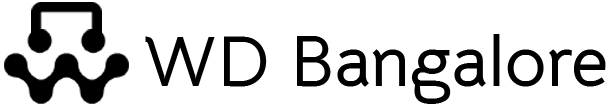In the dynamic world of web development, React has emerged as a powerhouse for creating interactive and dynamic user interfaces. However, as a React developer, it’s equally essential to ensure that your web applications not only function flawlessly but also look and feel great. This is where CSS frameworks come into play. In this extensive guide, we’ll delve into the top 10 CSS frameworks for React developers that can help streamline your workflow and enhance your UI design, taking an in-depth look at each one.
The Importance of Choosing the Right CSS Framework

Selecting the right CSS framework is critical for React developers. CSS, or Cascading Style Sheets, serves as the backbone of web design, determining how web content is presented to users. React, on the other hand, is a JavaScript library designed to build user interfaces. By seamlessly integrating CSS frameworks with React, developers can harness the combined power of both technologies to create visually appealing, responsive, and user-friendly applications.
Without a CSS framework, developers might find themselves reinventing the wheel by manually coding CSS properties, selectors, layout, animations, and media queries. This not only consumes valuable time but also can lead to inconsistencies, browser compatibility issues, and increased development costs. CSS frameworks provide pre-built styles and components that can be seamlessly integrated into React applications, ensuring a more efficient development process and a polished user experience.
What Are CSS Frameworks?

CSS frameworks are pre-defined sets of CSS rules and components that expedite the process of styling web applications while ensuring consistency and responsiveness. These frameworks provide a solid foundation for UI design by offering reusable elements like buttons, forms, grids, and more. By adopting a CSS framework, React developers can focus on creating functional components and user interactions without getting bogged down in the complexities of manual styling.
Now, let’s explore the top 10 CSS frameworks for React developers, taking an in-depth look at each one and examining their features, benefits, and ideal use cases.
Top 10 CSS Frameworks for React Developers
1. Material-UI
Material-UI is a robust and comprehensive CSS framework tailored for React developers who seek to implement Google’s Material Design principles seamlessly. This framework provides an array of UI components and features that make it an excellent choice for projects requiring a polished and professional appearance.
One of the standout features of Material-UI is its extensive collection of Material Design components. These components include buttons, cards, navigation elements, and more, all designed to align with the modern and sleek aesthetics of Material Design. This comprehensive set of components allows developers to build visually appealing and consistent user interfaces effortlessly.
In addition to its components, Material-UI offers customizable theming capabilities, making it easy to match the framework with your project’s branding. The theming system empowers developers to create a unique and cohesive design language that resonates with their application’s purpose.
Material-UI’s documentation is often praised for its clarity and depth, making it easier for developers to learn and make the most of the framework. Moreover, the vibrant and active Material-UI community provides ample support and resources, making it an attractive choice for React developers.
Accessibility is also a priority with Material-UI, as it offers out-of-the-box features for creating inclusive applications. This commitment to accessibility ensures that your web applications can be used by a wide range of users, including those with disabilities.
Material-UI excels in projects that require a high level of polish and professionalism. Its extensive set of components, theming capabilities, excellent documentation, and accessibility features make it a top choice for creating visually stunning and user-friendly applications that adhere to Material Design principles.
2. Bootstrap
Bootstrap, initially created by Twitter, has grown into one of the most popular and widely adopted CSS frameworks in the web development world. While Bootstrap was not originally designed specifically for React, it has garnered massive popularity in the React community, thanks to the abundance of community-created React Bootstrap libraries.
One of Bootstrap’s standout features is its extensive library of pre-designed components. It provides a wide range of elements, including typography, forms, buttons, navigation bars, modals, and more. This rich component library saves developers time and effort by offering readily usable building blocks for creating user interfaces.
Bootstrap’s responsive grid system is another key feature that facilitates consistent layout design. It follows mobile-first design principles, ensuring that your web applications look great and function well across various screen sizes and devices. This responsive grid system simplifies the development of responsive and mobile-friendly web applications.
Comprehensive documentation and an active community further enhance the appeal of Bootstrap. Developers can access extensive resources, tutorials, and support forums to help them make the most of this framework. Bootstrap’s versatility and customizable styling options make it an ideal choice for projects that require rapid development, especially when working on prototypes and minimum-viable products.
Bootstrap is a valuable choice for React developers who want a framework with a wealth of components, a responsive grid system, and strong community support. It’s particularly suitable for projects where rapid development and responsive design are essential.
3. Semantic UI: Intuitive and Human-Friendly CSS Framework with React Integration
Semantic UI is a unique CSS framework that places a strong emphasis on intuitive and human-friendly HTML. Although there is no official React-specific version of Semantic UI, the framework can be used effectively with React through the Semantic UI React library, which offers React components that seamlessly integrate with Semantic UI’s styling.
One of the distinguishing features of Semantic UI is its human-readable class names, making it easy for developers to understand and use the framework. This unique approach to class naming enhances code readability and simplifies the styling process.
Semantic UI offers a diverse range of UI components, including buttons, cards, menus, and more. These components are well-designed and can be customized to fit your project’s needs. While the primary focus of Semantic UI is not React, the Semantic UI React library bridges the gap and provides React developers with components that are compatible with the framework’s styling.
Like the other frameworks discussed, Semantic UI enjoys active community support and extensive theming options. This framework is an excellent choice for projects where clean, semantic HTML and a well-structured user interface are a priority. If you value clarity and human-friendly design, Semantic UI combined with Semantic UI React can be a powerful combination for your React applications.
4. Foundation: A Versatile and Customizable CSS Framework for React Developers
The foundation is a versatile and responsive front-end framework designed for developers who seek a robust CSS framework that can adapt to various project requirements. It provides a flexible and extensive set of design tools and resources, making it a valuable choice for React developers.
One of the Foundation’s key features is its responsive grid system, which empowers developers to create flexible and adaptive layouts. This grid system is designed to work seamlessly across different screen sizes and devices, ensuring that your web applications maintain a consistent and visually appealing appearance.
Foundation also offers a wide range of UI elements and components, making it suitable for a variety of project needs. Whether you need buttons, forms, navigation elements, or other interface elements, Foundation has you covered. These components are designed to be both functional and aesthetically pleasing, providing a solid foundation for your React applications.
The framework’s excellent documentation and robust community support make it a valuable resource for developers. You can find tutorials, guides, and a helpful community eager to assist with any questions or challenges you encounter.
Foundation’s extensive theming and customization options allow you to tailor the framework to your project’s specific needs. This flexibility is particularly useful when you want to create a unique and branded user interface for your web applications.
Foundation is an ideal choice for React developers looking for a flexible and customizable framework that can adapt to different project requirements. Its responsive grid system, extensive component library, and community support make it suitable for a wide range of web development projects.
5. Bulma
Bulma is a modern CSS framework built on the Flexbox layout model, making it particularly suitable for creating responsive and flexible layouts in React applications. It is renowned for its simplicity and ease of use, which makes it a great choice for projects that prioritize minimalistic design principles.
One of the defining features of Bulma is its lightweight and minimalist nature. It provides just the essentials needed for styling web applications, allowing developers to create clean and straightforward designs. Bulma’s minimalist approach makes it an excellent choice for projects that require a simple and uncluttered visual style.
Bulma’s grid system is based on Flexbox, which is known for its flexibility in handling layout arrangements. This grid system allows for responsive design that adapts well to different screen sizes and orientations. It simplifies the process of creating user interfaces that look great on various devices.
The framework’s open-source nature and high level of customizability enable developers to adapt Bulma to their project’s specific requirements. Whether you need to align the framework with your branding or make custom adjustments to its styles, Bulma provides the necessary tools for this level of flexibility.
Bulma is perfect for React projects that require a minimalistic and responsive design approach. Its simplicity, reliance on Flexbox, and ease of customization make it an attractive option for developers seeking to create clean and modern user interfaces with minimal effort.
Read also: HTML Best Practices
6. Tailwind CSS
Tailwind CSS has gained significant popularity among developers due to its unique utility-first approach. This framework provides an extensive set of utility classes for styling, enabling rapid prototyping and customization of React applications.
One of Tailwind CSS’s standout features is the plethora of utility classes it offers. These utility classes cover a wide range of styling needs, from margins and padding to typography and positioning. By using these utility classes, developers can quickly apply styles to elements in their React applications without the need to write extensive custom CSS.
Configurability is another key benefit of Tailwind CSS. The framework allows for a highly tailored styling experience. Developers can create custom utility classes, theme their applications to match their branding and make use of the extensive customization options provided by Tailwind CSS.
The framework’s comprehensive documentation and growing community make it easy for developers to get started and navigate the world of utility-first styling. Tailwind CSS simplifies the development process, reducing the need for extensive custom CSS and speeding up prototyping.
Tailwind CSS is ideal for React projects with a requirement for swift prototyping and extensive customization without the need for writing in-depth custom CSS. Its utility-first approach, configurability, and strong community support make it an excellent choice for developers seeking efficiency and flexibility in their styling workflow.
7. Ant Design
Ant Design is a comprehensive design language and framework developed by Alibaba, designed with a focus on efficiency, consistency, and accessibility. It provides a rich collection of components, theming capabilities, and active community support, making it an attractive choice for React developers.
Ant Design stands out for its wide array of components, catering to the needs of developers working on feature-rich applications. The framework includes elements such as navigation menus, forms, tables, and more, all designed to facilitate the creation of complex and functional user interfaces.
Out-of-the-box theming capabilities make it easy to align Ant Design with your project’s branding. This feature ensures that your applications maintain a consistent and visually pleasing appearance. The theming system is designed to be user-friendly, allowing developers to create a cohesive design language effortlessly.
Active community support is a significant advantage of Ant Design. The framework has a large user base and a community that is eager to assist with problem-solving and collaboration. This support network can be invaluable when you encounter challenges or need guidance while working with the framework.
Ant Design also prioritizes accessibility features, ensuring that your applications are inclusive and user-friendly. These features are particularly important for projects where accessibility and a consistent design language are paramount.
Ant Design is well-suited for React projects that require a comprehensive and feature-rich design language. Its extensive component library, theming capabilities, community support, and accessibility features make it a strong choice for applications with complex user interface requirements.
8. Chakra UI
Chakra UI is a modular and accessible component library designed for React applications. It aims to help developers swiftly build responsive and accessible user interfaces, making it an attractive choice for projects that prioritize accessibility and a high degree of customization in UI design.
Chakra UI’s modular and composable components are designed to be easy to integrate and customize. Developers can pick and choose components to build user interfaces that meet their specific project requirements. The modularity of Chakra UI simplifies the process of creating responsive and tailored designs.
Accessibility is a central focus of Chakra UI’s design approach. The framework aims to ensure that user interfaces created with it are accessible to all users, including those with disabilities. This accessibility-focused approach aligns with the growing emphasis on inclusive design in web development.
Chakra UI also provides straightforward theming and customization options, making it easy to create a cohesive design for your React applications. Whether you need to match the framework with your project’s branding or make custom adjustments, Chakra UI offers the necessary tools for customization.
Chakra UI seamlessly integrates with React and other popular libraries, enhancing its appeal for React developers. It provides a hassle-free experience for incorporating its components into React applications, which can save time and effort in the development process.
Chakra UI is perfect for React projects that prioritize accessibility and a high degree of customization in UI design. Its modularity, accessibility-focused design, theming capabilities, and seamless integration with React make it an excellent choice for creating user-friendly and unique web applications.
9. Carbon Design System
The Carbon Design System is IBM’s open-source design system and CSS framework, offering a consistent and accessible design language for creating enterprise-grade applications. It is ideal for projects in the enterprise sector where accessibility, consistency, and scalability are paramount.
Carbon Design System stands out for its wide range of components tailored for enterprise applications. Whether you’re working on data-driven interfaces, dashboards, or complex software solutions, Carbon Design System provides the necessary building blocks. The framework caters to the specific requirements of large-scale applications.
An accessibility-first design approach is a core principle of the Carbon Design System. The framework is designed to ensure an inclusive user experience, addressing the needs of all users, including those with disabilities. This accessibility focus aligns with the requirements of many enterprise-level projects.
Enterprise-ready theming and customization options allow organizations to align Carbon Design System with their corporate branding and design guidelines. The framework’s flexibility in this regard makes it a valuable choice for projects that need to maintain a consistent and branded look.
Carbon Design System is suitable for projects in the enterprise sector where accessibility, consistency, and scalability are critical. Its extensive component library, accessibility-first design, theming capabilities, and enterprise readiness make it a strong choice for applications with high demands for accessibility and visual consistency.
10. Grommet
Grommet is a responsive and accessible CSS framework designed to create robust and inclusive web applications, particularly those with data visualization needs. This framework is well-suited for projects involving data-rich user interfaces.
Grommet stands out for its components tailored for data-driven applications. Whether you’re building dashboards, analytics tools, or applications with extensive data visualization requirements, Grommet provides the necessary building blocks. The framework simplifies the creation of data-rich user interfaces, making it an attractive choice for developers working on these types of projects.
An accessibility-focused design approach is a key feature of Grommet. The framework is designed to ensure an inclusive user experience, with features and components that cater to users with disabilities. This accessibility focus is especially important for projects that aim to be user-friendly for a diverse audience.
Grommet also offers extensive theming and customization options, allowing developers to adapt the framework to their project’s specific needs. This flexibility ensures that Grommet can be used to create visually unique and consistent user interfaces.
Integration with React and other popular frameworks further enhances Grommet’s appeal. It simplifies the development process and allows developers to leverage Grommet’s components within their React applications seamlessly.
Grommet is perfect for projects that involve data visualization and require an accessible design approach. Its components tailored for data-driven applications, accessibility-focused design, theming capabilities, and integration with React make it an ideal choice for creating robust web applications with data-rich interfaces.
Conclusion
Choosing the right CSS framework for your React projects is a critical decision that can significantly impact your workflow and the quality of the user experience your application delivers. Each of the top 10 CSS frameworks discussed in this article has its unique features and benefits, making them suitable for different project requirements.
As a React developer, it’s important to consider your project’s goals, design requirements, and your team’s familiarity with these frameworks when selecting a CSS framework. Each framework has its strengths, whether it’s Material-UI’s Material Design adherence, Bootstrap’s extensive component library, or Chakra UI’s accessibility focus. Ultimately, the framework you choose should be tailored to your project’s specific needs and requirements.
Furthermore, it’s vital to stay up to date with the latest trends and tools in web development. We encourage you to explore these frameworks, experiment with them in your projects, and share your experiences with the community. By doing so, you can contribute to the ever-evolving landscape of React development and UI design. Your journey to becoming a more proficient React developer begins with the right CSS framework – so choose wisely, code beautifully, and help shape the future of web development.
FAQs About CSS Frameworks React
No, there is no CSS framework specifically for React Native. React Native uses native CSS components, so you can use any CSS framework that you want. Some popular CSS frameworks that are used with React Native include Bootstrap, Material UI, and Ant Design.
Yes, React is a framework. It is a JavaScript library for building user interfaces. React is declarative, efficient, and flexible. It lets you compose complex UIs from small and isolated pieces of code called “components”.
A CSS framework is a collection of pre-written CSS styles that can be used to quickly and easily style a web page. CSS frameworks can save developers a lot of time and effort, and they can also help to ensure that websites are consistent and well-designed.
A React framework is a collection of pre-written React components that can be used to quickly and easily build React applications. React frameworks can save developers a lot of time and effort, and they can also help to ensure that React applications are consistent and well-designed.
No, React does not replace CSS. CSS is still used to style React applications. React simply makes it easier to manage CSS and to create complex UIs.
React Framework is used to build user interfaces for web applications. It is a popular choice for building single-page applications (SPAs) and complex web applications.
Yes, React is a front-end framework. It is used to build the user interface of a web application. React is not used to build the back-end of a web application, such as the server or the database.